Digital prescriptions on demand
Receive E-Prescriptions free of charge in your pharmacy safely, quickly and without any technical effort.
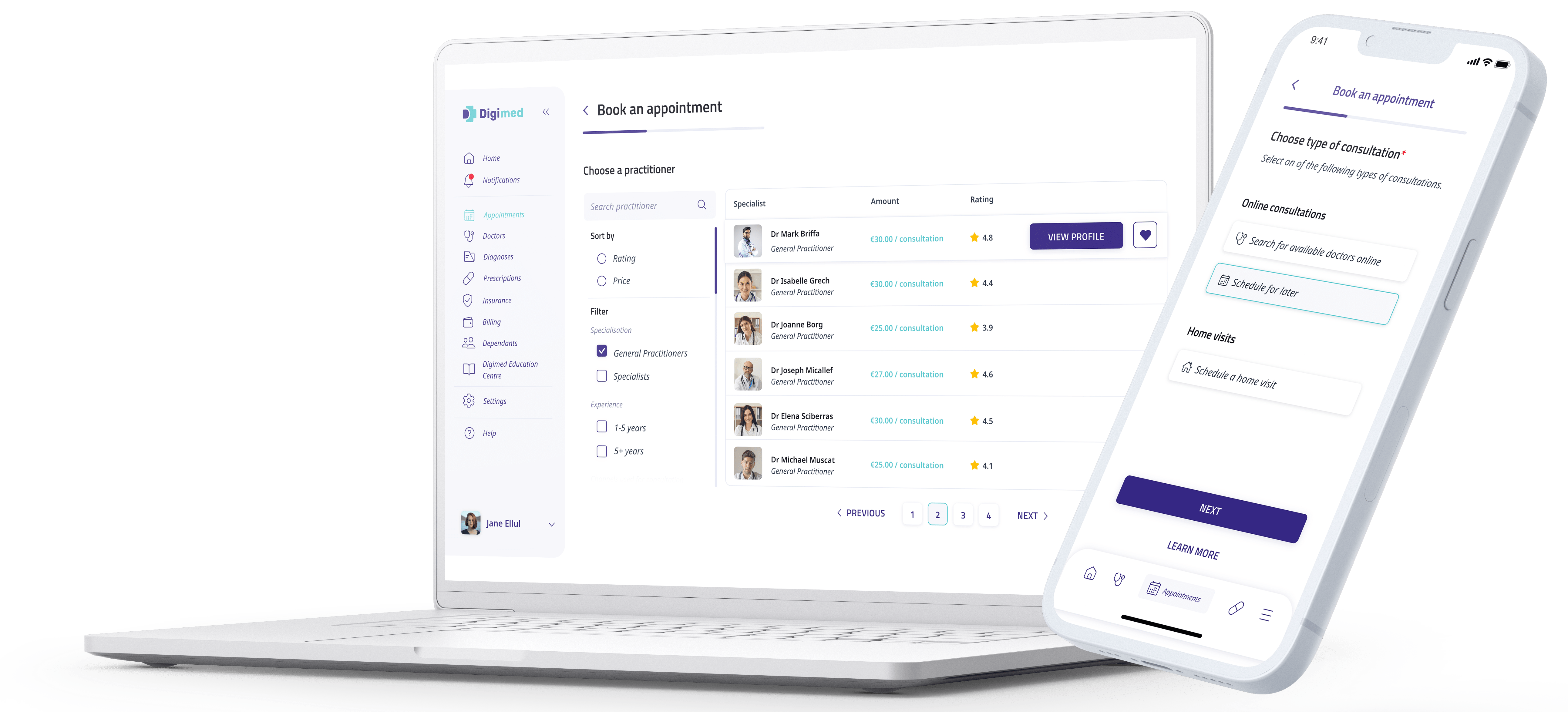
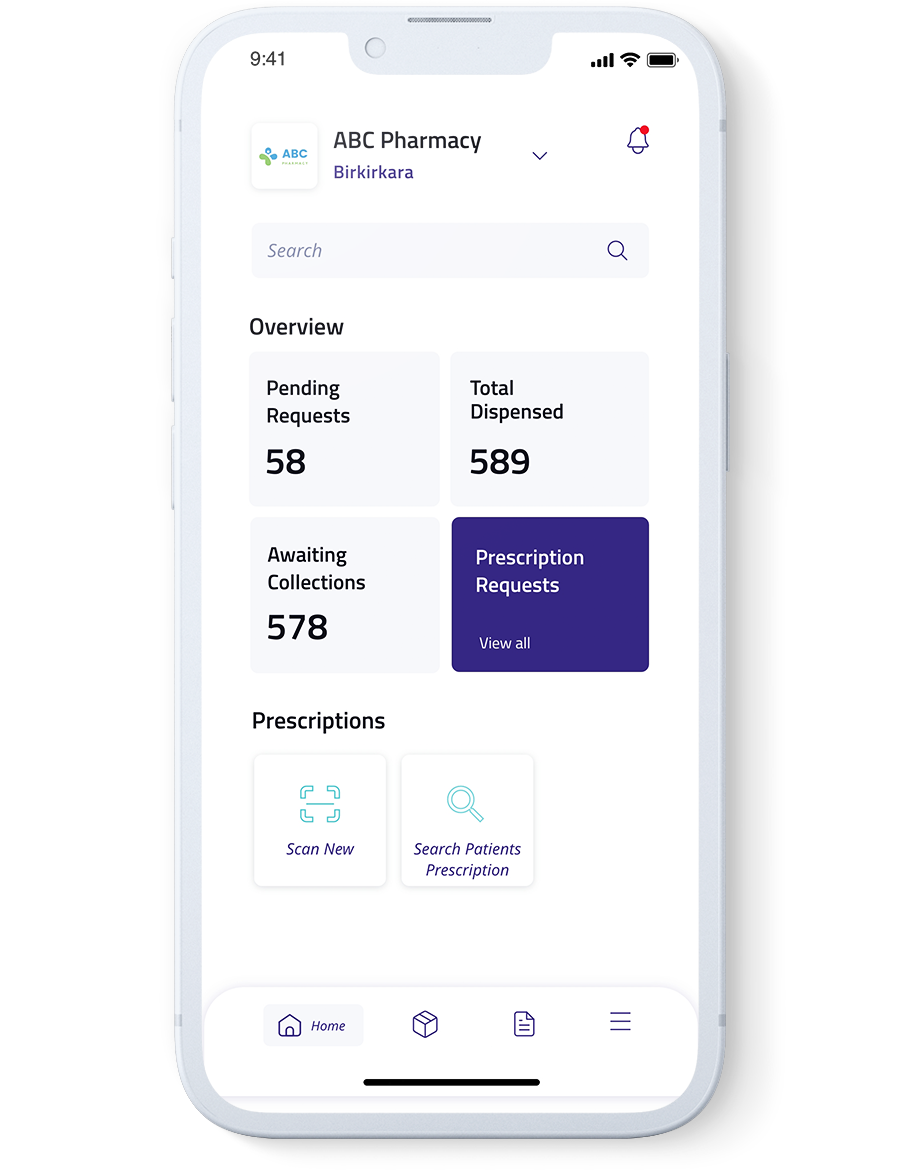
Open your digimed account in minutes
Make use of a professional prescription management system.
Re-shape your pharmacy workflow by integrating our prescription management system and dispensed prescription history, which boosts efficiency and convenience.
Features
Why use Digimed
Grow your pharmacy with Digimed and gain exposure to our ecosystem of Doctors and Patients.
Prescription Management System
Digital Prescriptions
Digital Prescriptions
You will receive Digital Prescriptions free of charge to your pharmacy of choice quickly, safely, and without any technical input from your end. Further advantages of digital prescriptions include:
- They are paperless
- Accurate, error-free, and understandable
- Fraud proof
- Can be viewed by scanning QR code or entering code
- Can be used once or as part of ongoing treatment
Simple and Efficient Portal
Simple and Efficient Portal
Digimed’s Pharmacy Portal was designed with ease of use in mind. This will ensure that your team will increase its efficiency and productivity. Some of the features it includes are:
- Advanced search function allowing for greater efficacy
- Easy access to information
- Custom-built interface
- Interactive dashboard
Dispensed Prescription History
Dispensed Prescription History
You can search through your pharmacy’s dispensed prescription history and find what you’re looking for in seconds by using the following available features:
- Sorting by date
- Monitoring and tracking the status of all issued orders
- The option to download, view, and print prescriptions
- The ability to export all data into excel
Prescription Requests
Prescription Requests
You will receive a notification for each prescription request. Digimed will also notify customers once a request has been approved by your pharmacy and is ready for collection. Digimed prescription requests have been built to include the following highlights:
- Notifications of new requests
- The option to approve or decline a prescription
- The ability to write instructions to a customer
- Clear, legible prescriptions
- The option to monitor and track the status of all orders
Security and GDPR compliance
Security and GDPR compliance
Digimed follows industry-standard security measures and is GDPR-compliant by design. What does this mean for you?
- Enhanced compliance
- A reduction in prescription abuse
- The mobile app cannot be used on rooted or jailbroken devices
- Downloadable documents are in non-editable PDF format
- Two-factor authentication requirements to log into the system
- One-time prescriptions are nullified
- Unique QR codes are generated
Why use Digimed Pharmacy?
“Lorem ipsum” or ”Lorem ipsum dolor sit” is a reference to a chunk of Latin text used as filler, often in place of future text.
Doctors on demand
“Lorem ipsum” or ”Lorem ipsum dolor sit” is a reference to a chunk of Latin text used as filler, often in place of future text.
E-prescriptions
“Lorem ipsum” or ”Lorem ipsum dolor sit” is a reference to a chunk of Latin text used as filler, often in place of future text, for design purposes. It’s called that because those are the first words.
Shared Health Records
“Lorem ipsum” or ”Lorem ipsum dolor sit” is a reference to a chunk of Latin text used as filler, often in place of future text, for design purposes.
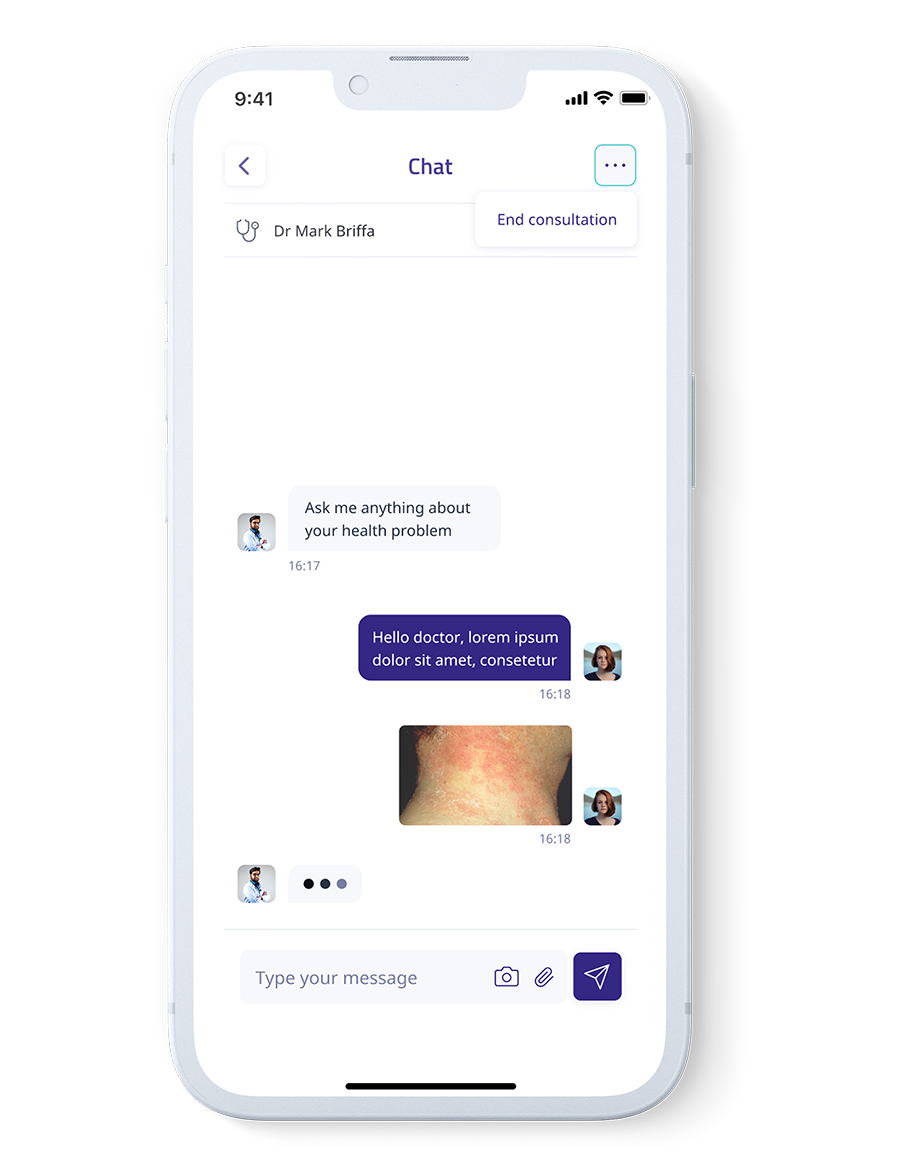

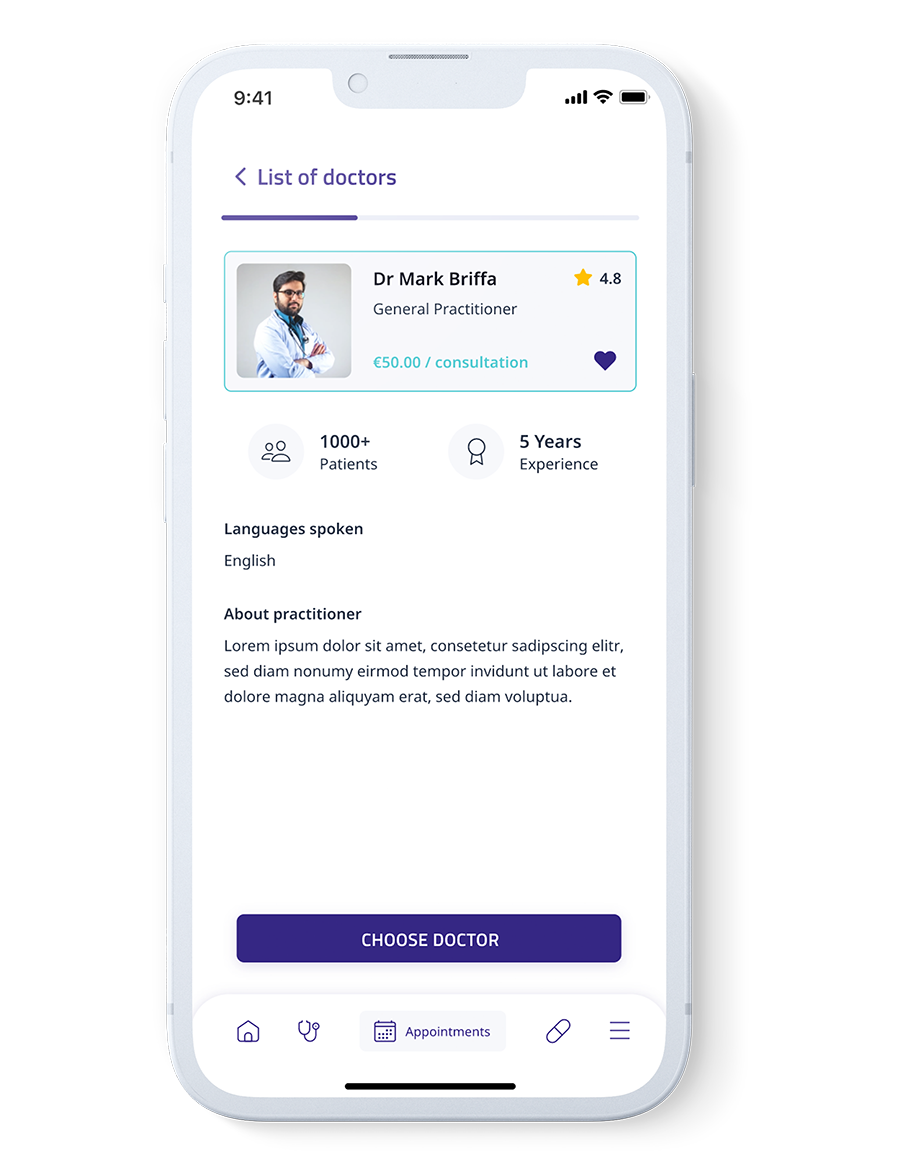
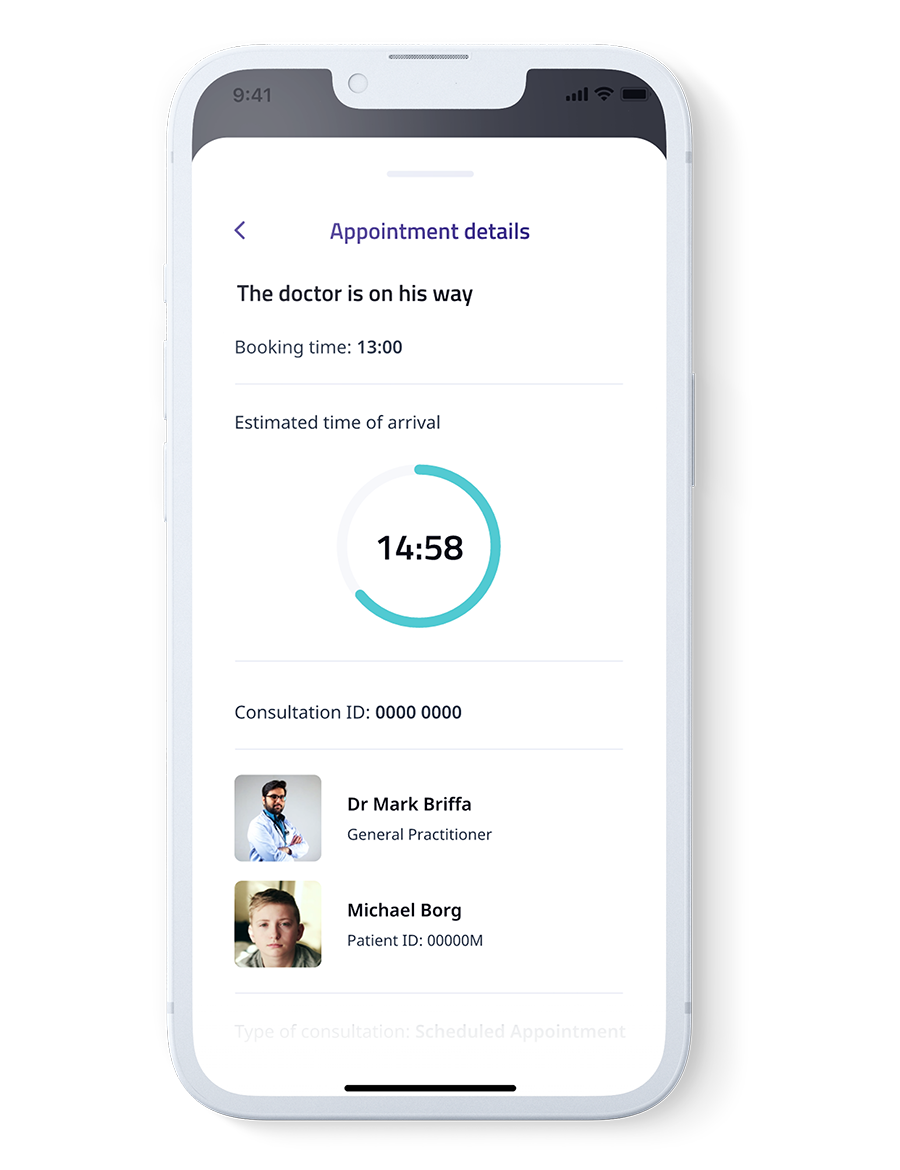
Electronical Health Records
(Health Wallet)
“Lorem ipsum” or ”Lorem ipsum dolor sit” is a reference to a chunk of Latin text used as filler, often in place of future text, for design purposes.
Sick leave/ medical notes/ referral notes
“Lorem ipsum” or ”Lorem ipsum dolor sit” is a reference to a chunk of Latin text used as filler, often in place of future text, for design purposes.
Dependants
“Lorem ipsum” or ”Lorem ipsum dolor sit” is a reference to a chunk of Latin text used as filler, often in place of future text,.
How does Digimed Pharmacy work?
No more deciphering other people’s notes! When doctors prescribe medications, e-prescriptions will be submitted electronically to the desired pharmacy chosen by the patient.
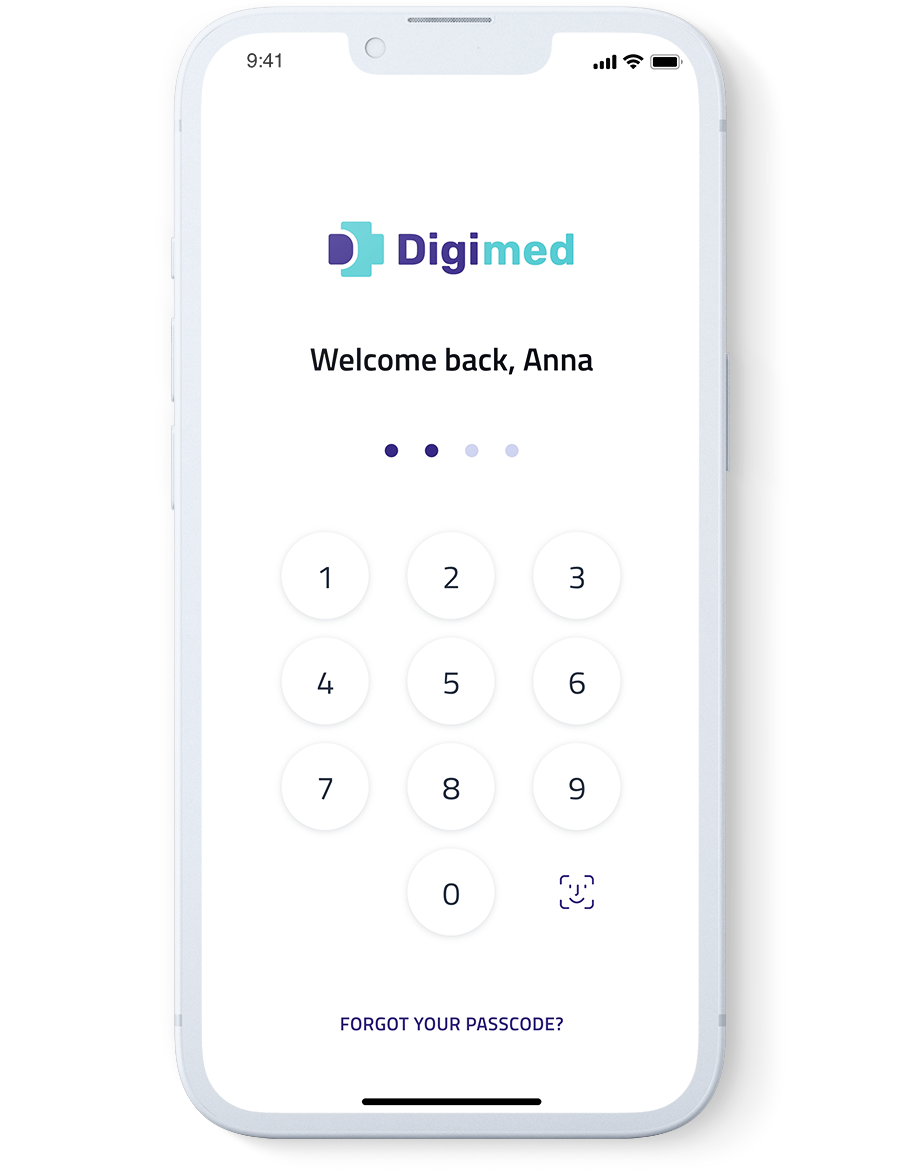
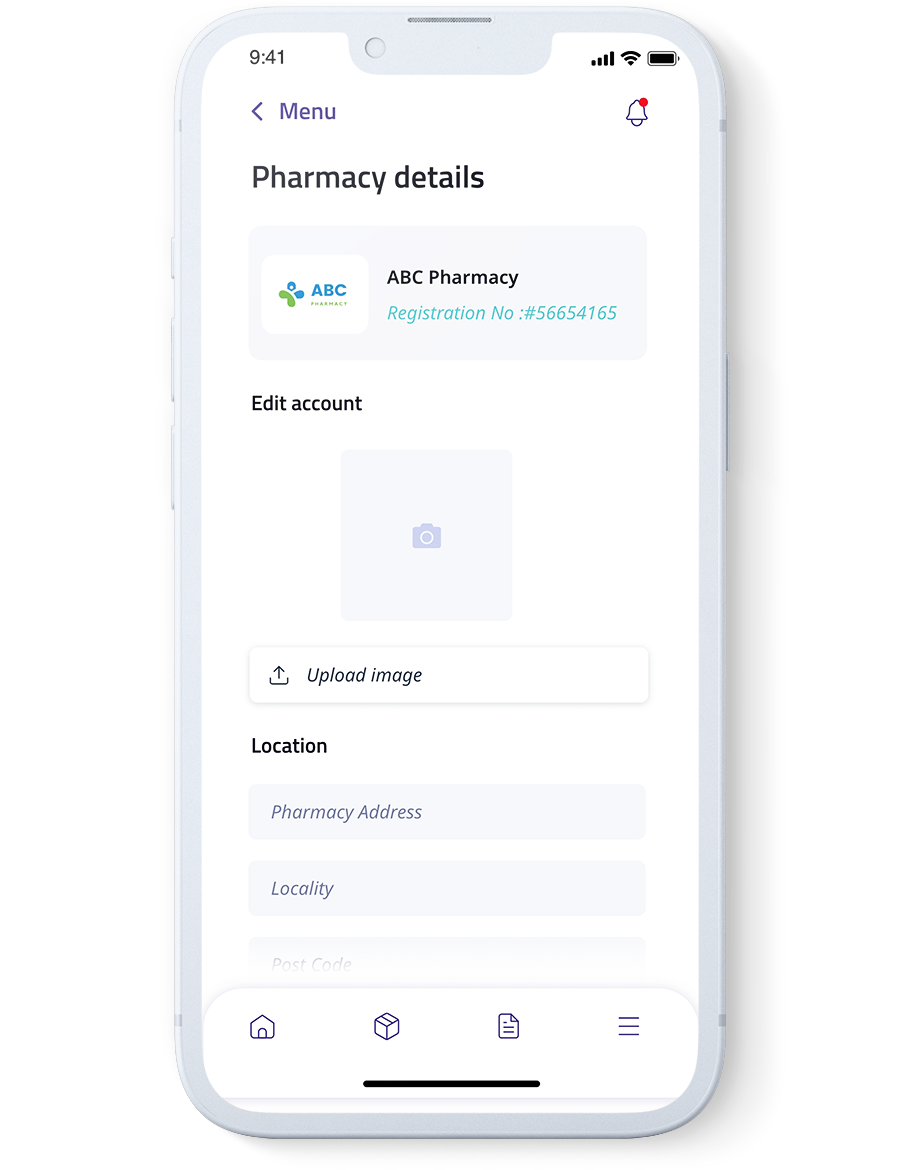
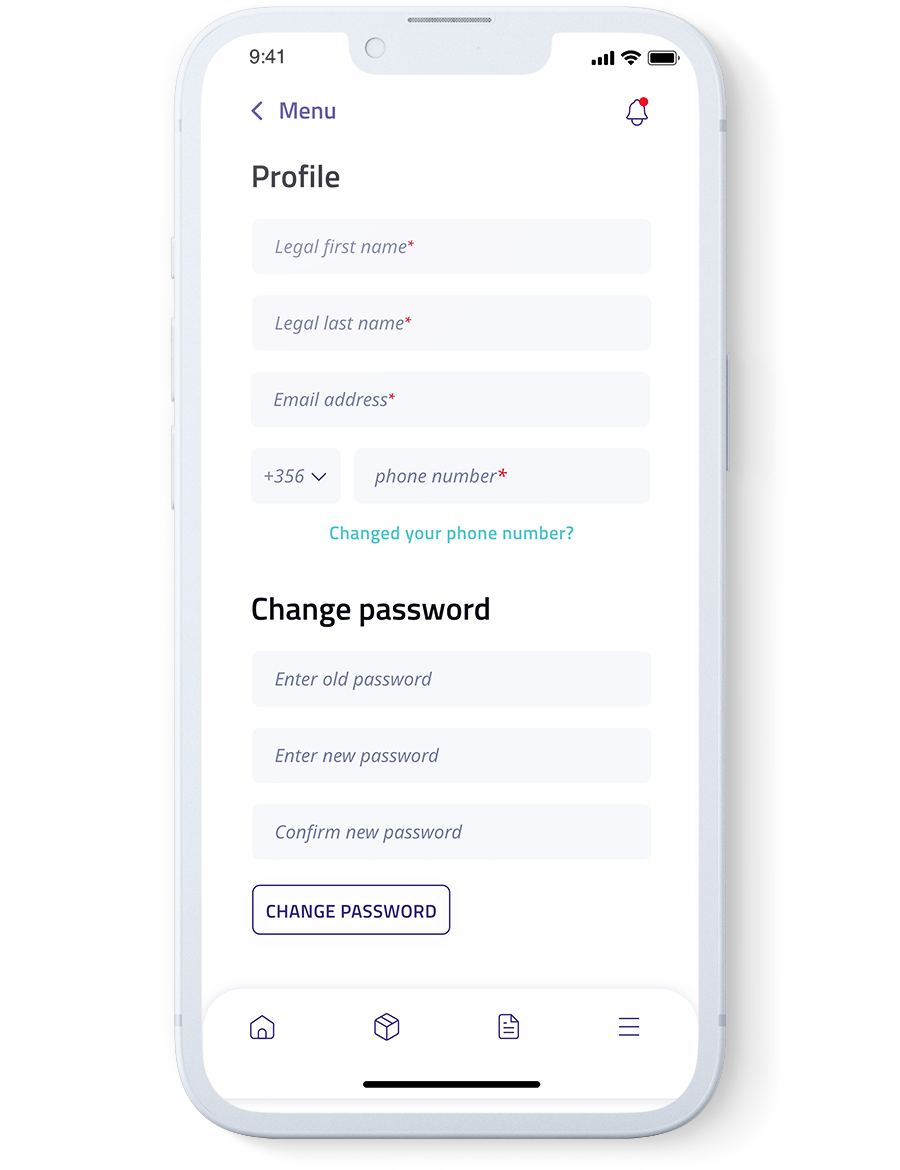
Create an account
Signing up is quick and easy. Access our web application here to create your Digimed Partner Pharmacy account in minutes.
Patient –Doctor Process
The process of getting an e-prescription is very straightforward. First, the patient will have a consultation with a healthcare professional on the platform. This may be followed up with a digitised e-prescription if medication is required. The system will then generate a prescription code (a QR code) with all the necessary details. This system can be used for both one-time and recurring prescriptions.

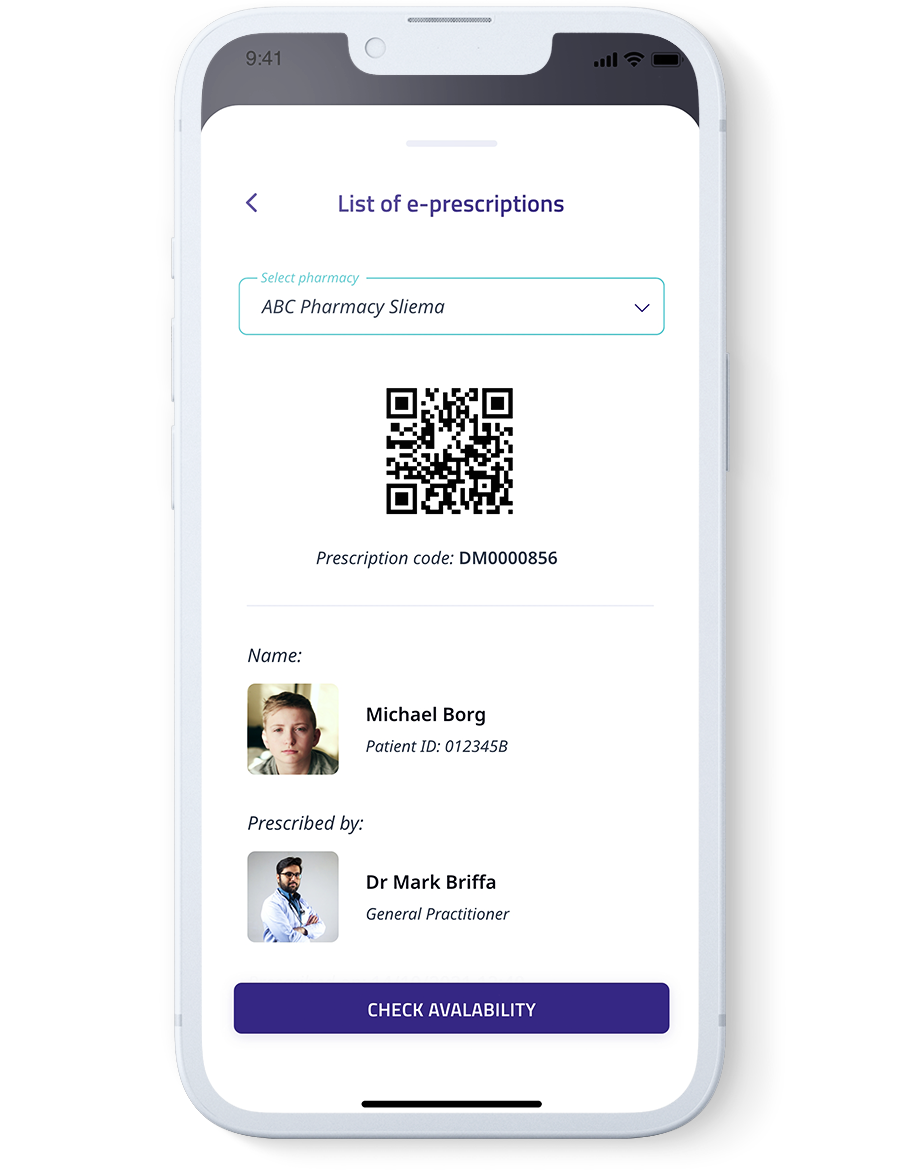
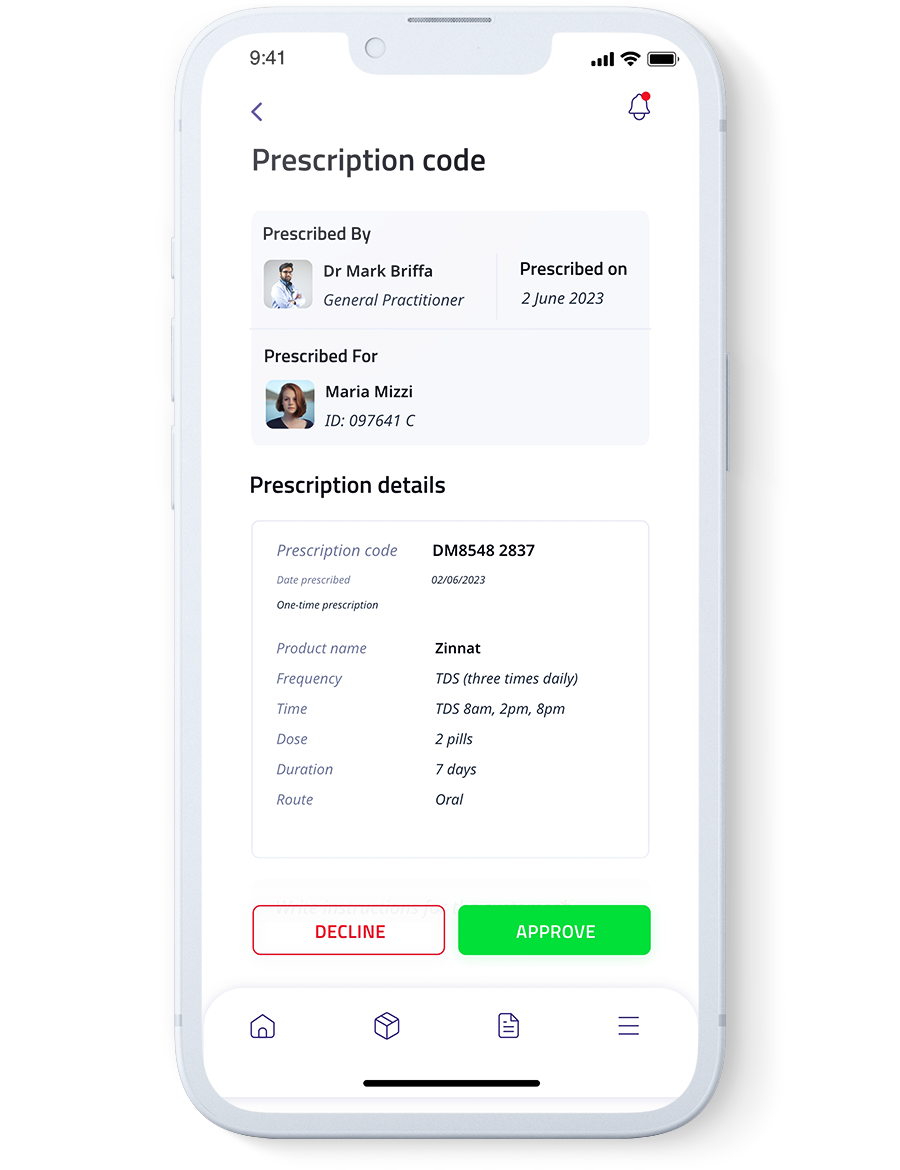
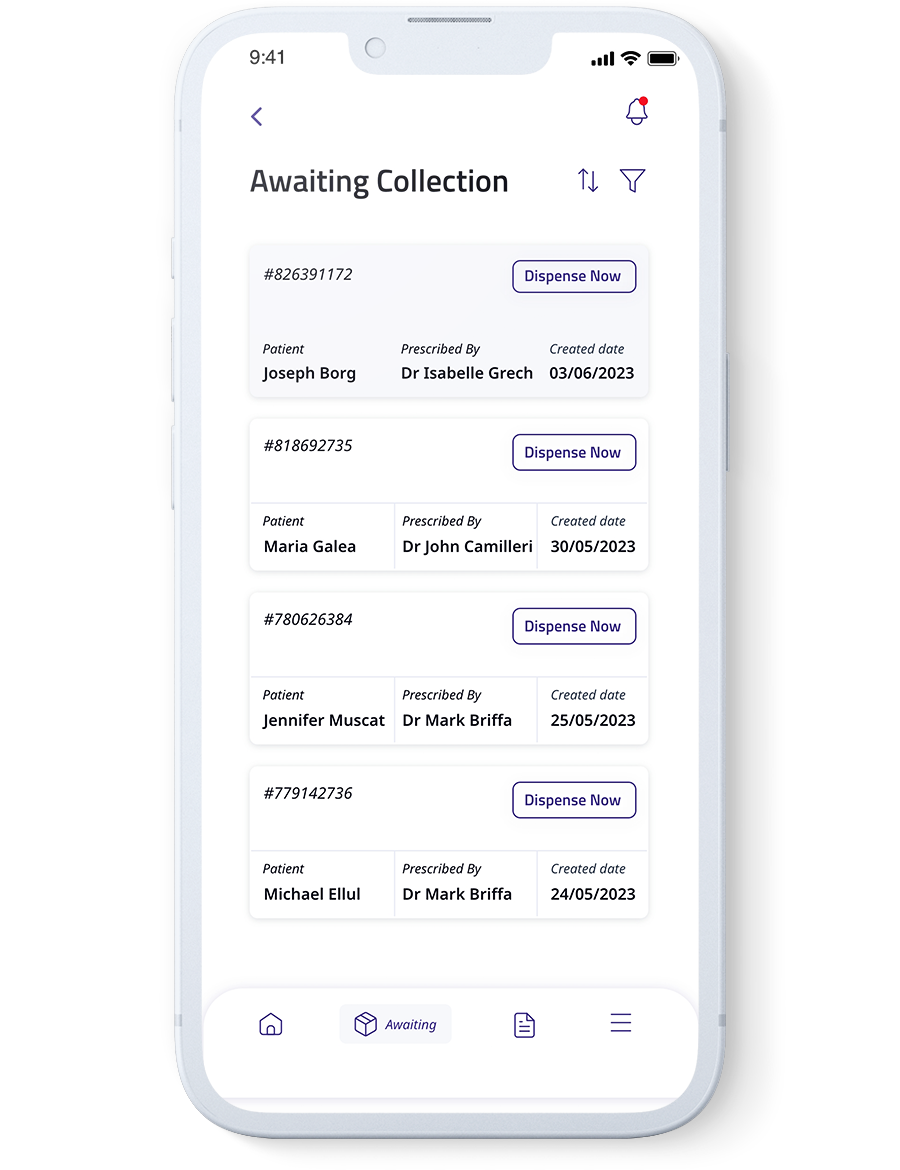
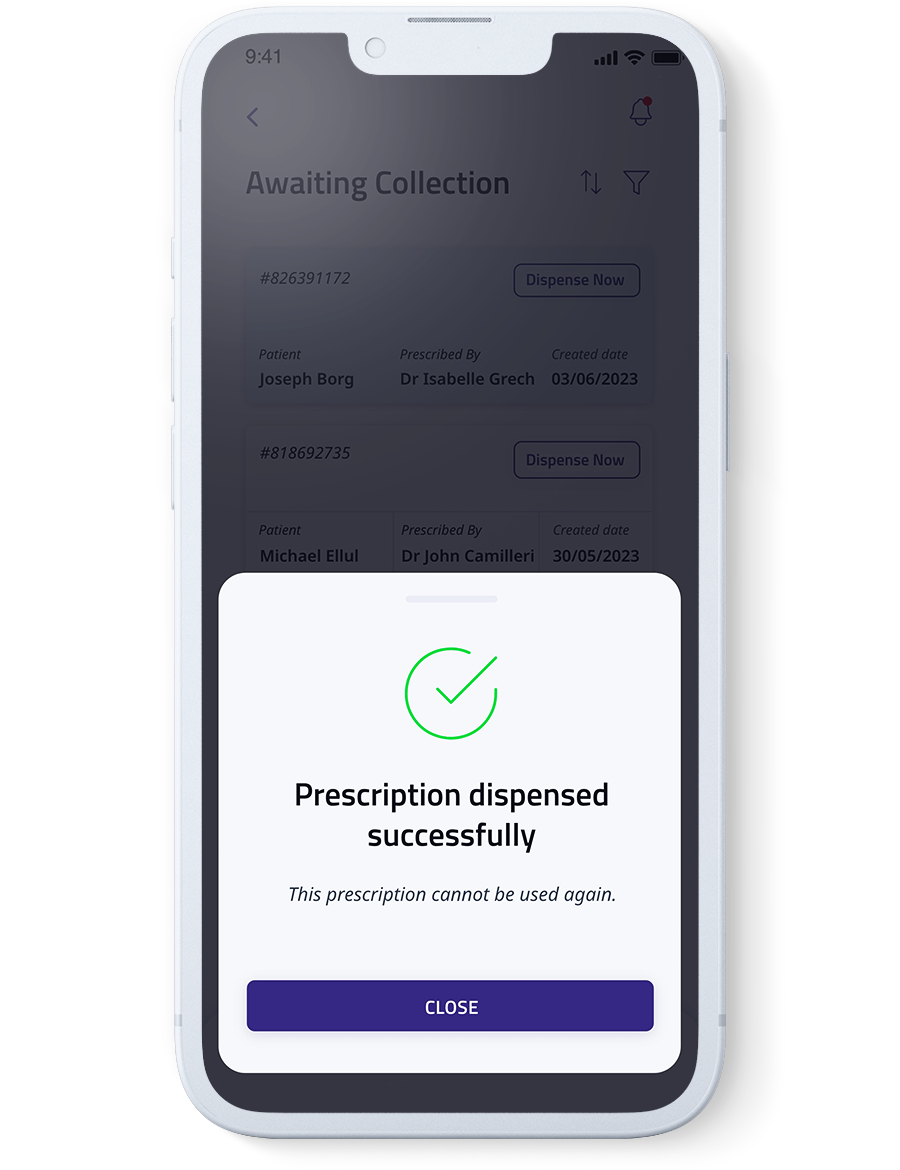
Patient – Pharmacy process
Once being prescribed medication by the doctor, the patient selects the e-prescription which they need to purchase and then selects a specific pharmacy from the drop-down menu through Digimed network.
Pharmacy Management system
From the dashboard, the pharmacist will be able to view a number of things, including the number of pending requests, the total number of prescriptions dispensed, and those awaiting collection. The pharmacy management system will also allow you to export the history of what the pharmacy has dispensed. The dashboard also has a search function that will enable you to find information such as a particular prescription or a specific patient quickly and easily.
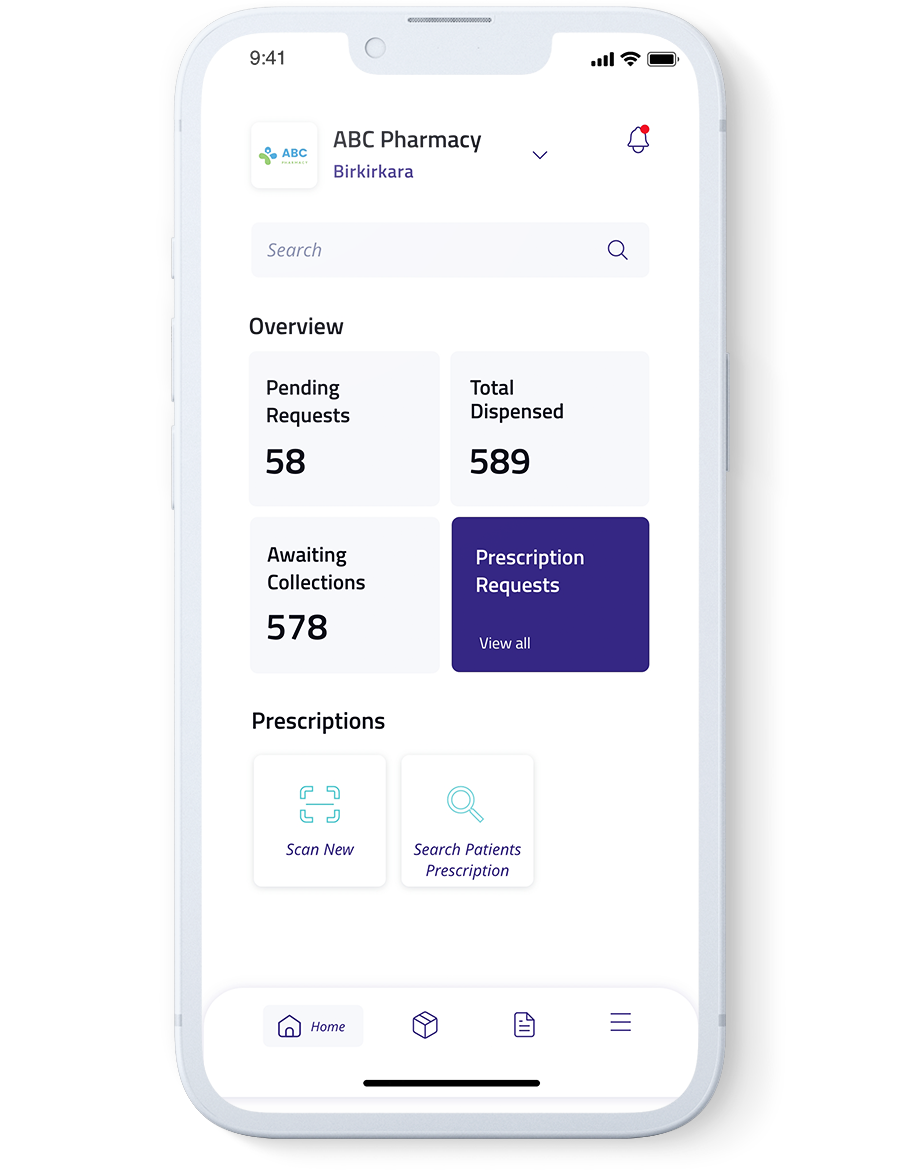
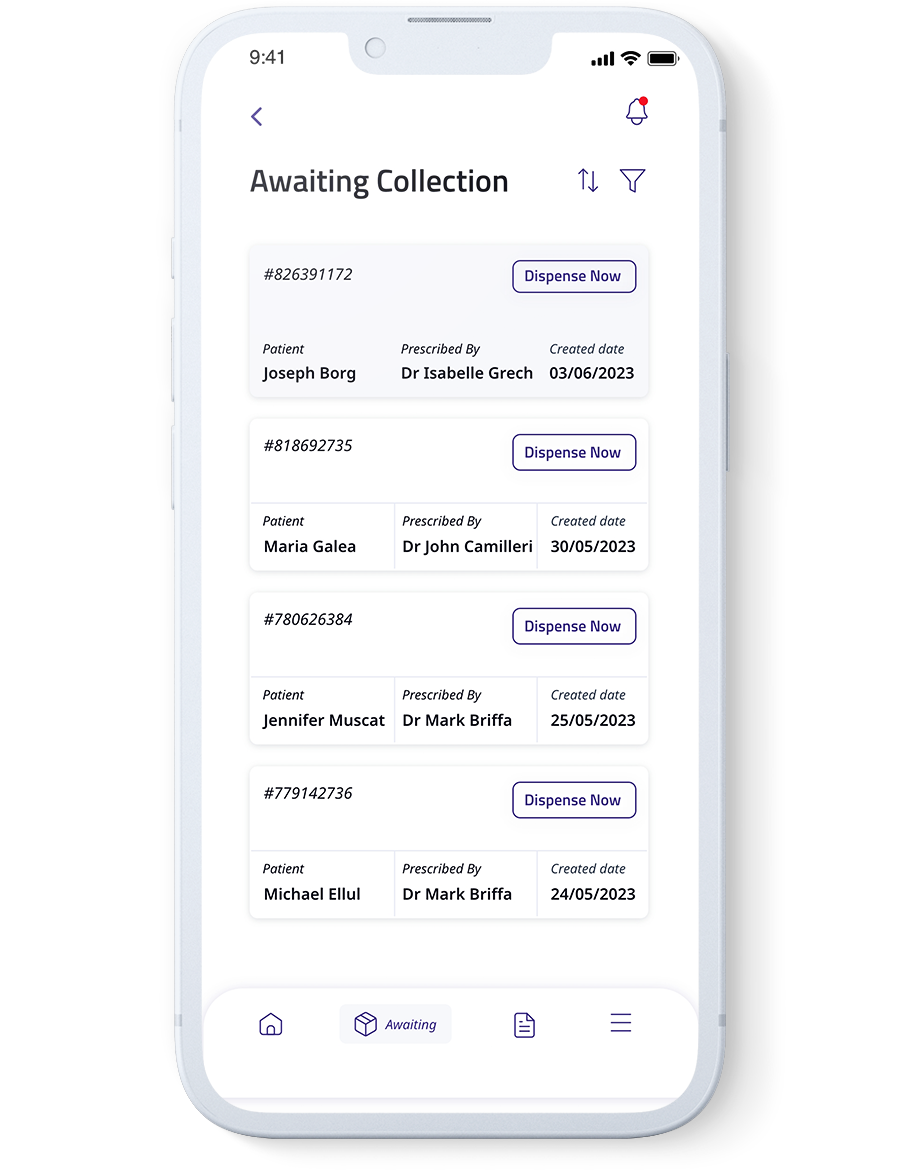
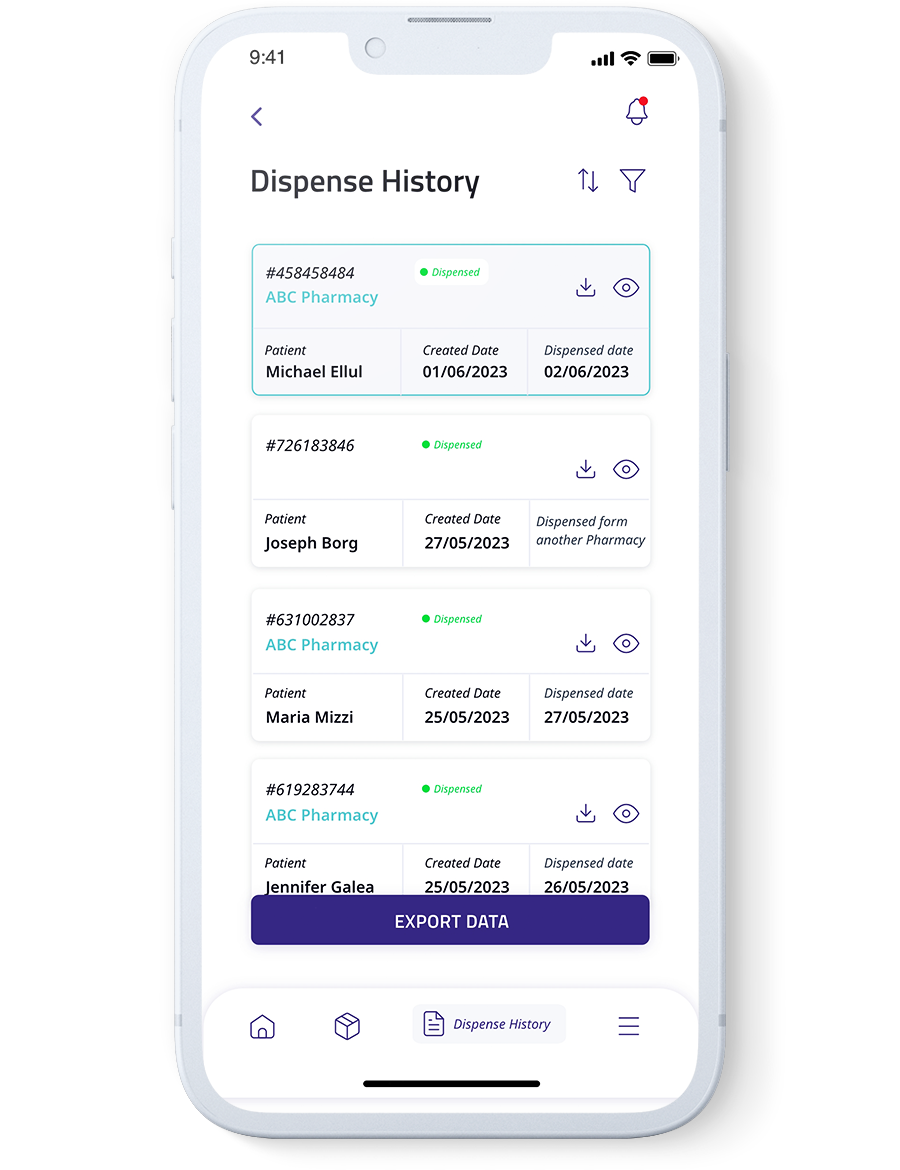
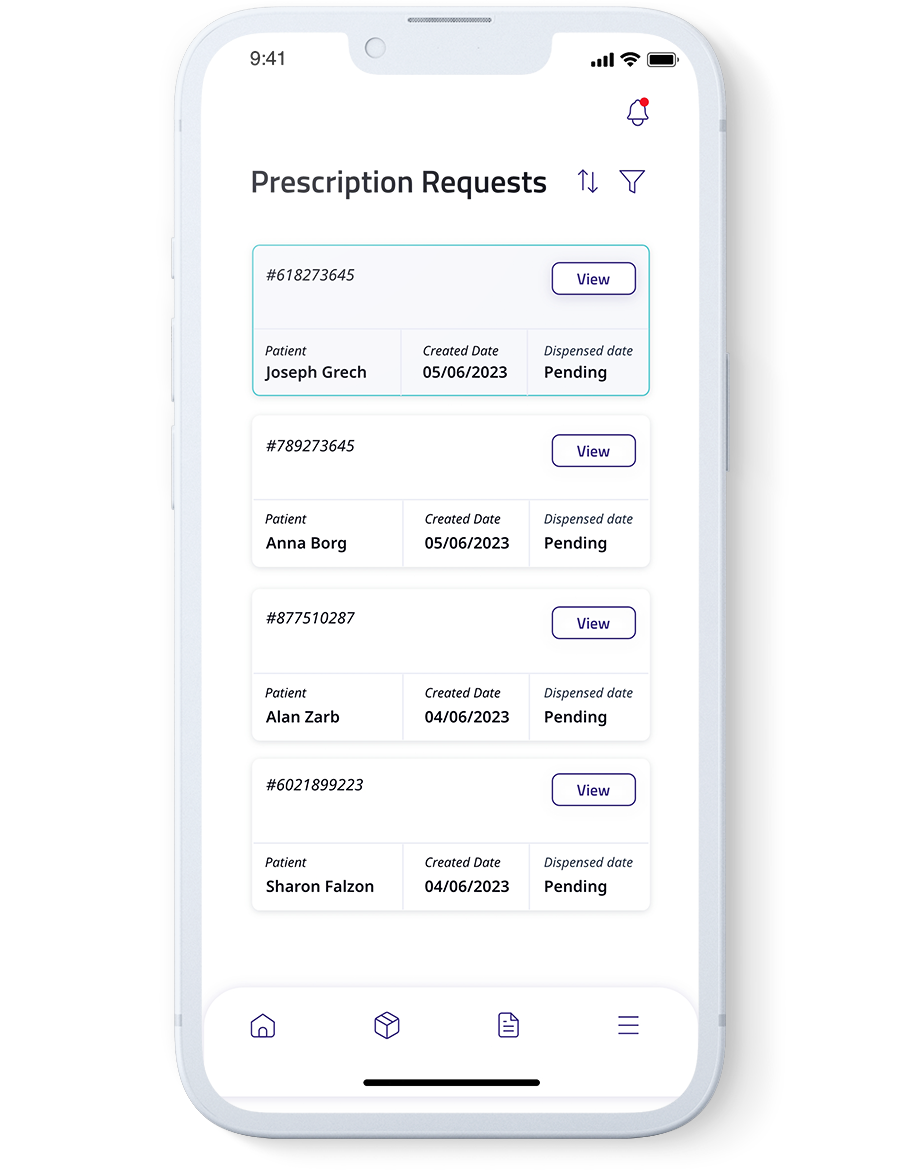
Benefits
Why team up with Digimed
Obtain new clients and hold on to loyal ones when customers select your pharmacy to collect their medicine.